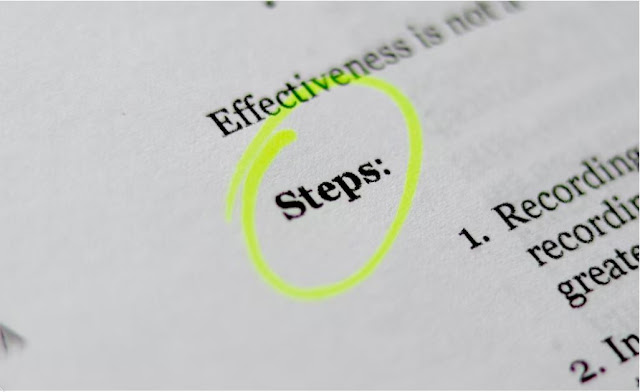 |
| Mastering the Art of Webinar Moderation: A Step-by-Step Guide |
Introduction to webinar moderation
Webinars have become an increasingly popular way to connect with audiences, especially in the digital age where remote communication is the norm. As a webinar moderator, your role is crucial in ensuring the success of these online events. In this comprehensive guide, we will walk you through the step-by-step process of mastering the art of webinar moderation, from choosing the right platform to engaging with participants and handling technical issues. Whether you are a beginner or looking to refine your webinar moderation skills, this guide is designed to help you become a confident and effective moderator.
The role of a webinar moderator
Before diving into the specifics of webinar moderation, it is essential to understand the role you will be playing. As a webinar moderator, you are responsible for ensuring the smooth running of the event, managing participant engagement, and handling any technical issues that may arise. Your role extends beyond simply introducing speakers and keeping time. You are the link between the presenter and the participants, acting as a facilitator, ensuring a seamless experience for all involved.
Choosing the right webinar platform for moderation
Selecting the right webinar platform is a crucial step in successful webinar moderation. There are numerous platforms available, each with its own features and capabilities. Factors to consider when choosing a platform include the number of attendees, interactive features required, and the ease of use for both moderators and participants. Platforms like Zoom, GoToWebinar, and Microsoft Teams offer a wide range of features that cater to different webinar needs. Carefully evaluate the options available and choose a platform that aligns with the goals and requirements of your webinar.
Preparing for a webinar as a moderator
Preparation is key to successful webinar moderation. Before the event, familiarize yourself with the content and objectives of the webinar. Communicate with the presenters to ensure a clear understanding of their expectations. Create a timeline and checklist to stay organized and ensure that all necessary tasks are completed before the event. Familiarize yourself with the webinar platform and its features, as this will enable you to navigate smoothly during the event. By investing time in thorough preparation, you will be better equipped to handle any challenges that may arise during the webinar.
Creating a webinar moderation script
A well-crafted webinar moderation script is essential for maintaining structure and coherence throughout the event. The script should include an introduction, speaker transitions, key points, and a conclusion. It should be clear and concise, allowing for smooth transitions between different segments of the webinar. While it is important to have a script, avoid sounding robotic or rehearsed. Practice reading the script aloud to ensure a natural flow and make any necessary adjustments. A well-prepared script will help you stay on track, ensure all important points are covered, and provide a professional and engaging experience for participants.
Tips for moderating a webinar on Zoom
Zoom has emerged as one of the most popular platforms for hosting webinars. To effectively moderate a webinar on Zoom, there are several tips to keep in mind. Firstly, ensure that all participants are muted upon entry to minimize background noise. Utilize Zoom's interactive features, such as polls and Q&A sessions, to engage participants and encourage active participation. Familiarize yourself with Zoom's screen sharing options to seamlessly display slides or other visual aids. Practice using Zoom's recording feature to capture the webinar for future reference and distribution. By leveraging the features available on Zoom, you can enhance the overall webinar experience for both presenters and participants.
Engaging with participants during a webinar
Active participant engagement is vital for a successful webinar. As a moderator, it is your responsibility to create an interactive and inclusive environment. Encourage participants to ask questions, share their thoughts, and actively participate in polls or discussions. Use their names when addressing questions or comments to make them feel valued and acknowledged. Pose thought-provoking questions to stimulate conversation and keep participants engaged. Additionally, monitor the chat and address any relevant questions or concerns that arise. By fostering participant engagement, you can create a dynamic and enriching webinar experience.
Handling technical issues during a webinar
No matter how well-prepared you are, technical issues can still occur during a webinar. As a moderator, it is crucial to remain calm and composed when faced with such challenges. Familiarize yourself with troubleshooting techniques specific to the webinar platform you are using. Ensure you have a backup plan in case of internet connectivity issues or sudden disruptions. Communicate with the technical support team of the platform to address any potential concerns beforehand. During the webinar, maintain open lines of communication with presenters and participants to quickly identify and resolve any technical issues that may arise. By being proactive and resourceful, you can minimize the impact of technical difficulties on the overall webinar experience.
Post-webinar tasks for moderators
Once the webinar concludes, your responsibilities as a moderator are not yet complete. There are several post-webinar tasks that you should attend to. Firstly, share a recording of the webinar with participants who were unable to attend or would like to review the content. Collect feedback from participants to gain insights into their experiences and identify areas for improvement. Send a thank-you email to the presenters and participants, expressing your gratitude for their involvement. Take the time to evaluate the success of the webinar and identify lessons learned for future events. By completing these post-webinar tasks, you can ensure a comprehensive and professional experience for all involved.
Conclusion and final tips for successful webinar moderation
Webinar moderation is an art that requires careful planning, effective communication, and adaptability. By following the step-by-step guide outlined in this article, you can master the art of webinar moderation and create engaging and impactful online events. Remember to choose the right platform, prepare thoroughly, create a well-crafted script, and engage with participants actively. Be proactive in handling technical issues and complete the necessary post-webinar tasks to ensure a successful and memorable webinar experience. With practice and experience, you can become a confident and effective webinar moderator.
CTA:
Interested in taking your webinar moderation skills to the next level? Check out our comprehensive webinar moderation course for in-depth training and practical tips. Don't miss out on the opportunity to enhance your webinar hosting abilities and create impactful online events. Click here to learn more and enroll today.










